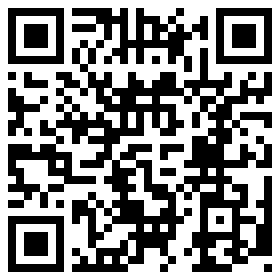QR code constructed with a waffle, chocolate chips and Chiclets gum at NYC Resistor. The content of the code is “nycresistor.com.” Photo by Autopilot (Own work) [CC BY-SA 3.0 or GFDL], via Wikimedia Commons.
A QR code on a label must offer the consumer some incentive. More information about the product (info that cannot be found elsewhere) is a good place to start. But consider other uses that add more value than simply “information.” Information isn’t fun.
QR Codes are not just a way to send a mobile user to a website URL. Here are 7 ideas for product packaging that will earn you more scans and increasingly engaged consumers.
Consider using a QR code to:
- send a mobile, scannable coupon for use at a retail store
- send a discount code for use online
- instantly enter the user into a contest
- open the user’s text messaging app and autofill your number and even a pre-set response (to get a response to a campaign or to enter a contest, etc.)
- download your company’s app
- connect to your social page (rather than your website)
- open the user’s call screen and prefill your phone number
Once you’ve decided what you want your QR code to do, the next step is to consider size, placement, and printing. No QR code should be smaller than 1-inch square and it must be surrounded by white space, or it will be too hard to scan. This is important to think about when designing your label, as you will need ample space for that big square!
So how can you better integrate the code into your label without taking up precious “in real life” space? Try making a custom QR code that uses a visual image and color blocks (to match your logo perhaps), and your print design will not suffer from including a mobile-only message. These are ideal for labeling, as the consumer can hold the product still and scan the image up close. Be sure to include enough color contrast so that the background does not interfere with scanning—and always test your code before going to press!
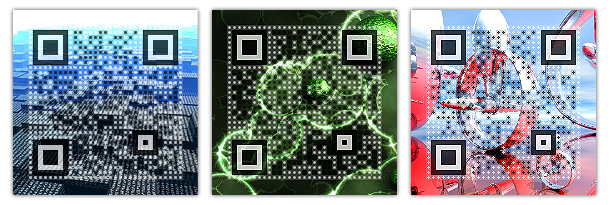
Custom visual QR Codes. Photo by Andras277 (http://qr-kod-keszites.hu/) [CC BY 1.0 or GFDL], via Wikimedia Commons.


Finally, QR codes are free and easy to generate online. You can even track the performance of QR codes to see which ones are getting your customers to interact.
Ready to put QR codes to use? We’re here to help. Contact us with your ideas for using QR codes on your next label order, and we’ll help make sure you get high quality printed labels with scannable codes that will keep the consumer engaged with your brand.